ShopDreamUp AI ArtDreamUp
Deviation Actions
Okay people!  You know I'm always happy to share my every experience with Mandelbulb3D or other programs! And here I go. This time going for gnarlies in MB3D easier, cooler and less time-consuming. All you will need is Mandelbulb3D, picture for diffusing color in final, and UF, or any other software that can make you 2D gnarls. So let's begin!
You know I'm always happy to share my every experience with Mandelbulb3D or other programs! And here I go. This time going for gnarlies in MB3D easier, cooler and less time-consuming. All you will need is Mandelbulb3D, picture for diffusing color in final, and UF, or any other software that can make you 2D gnarls. So let's begin!
1a -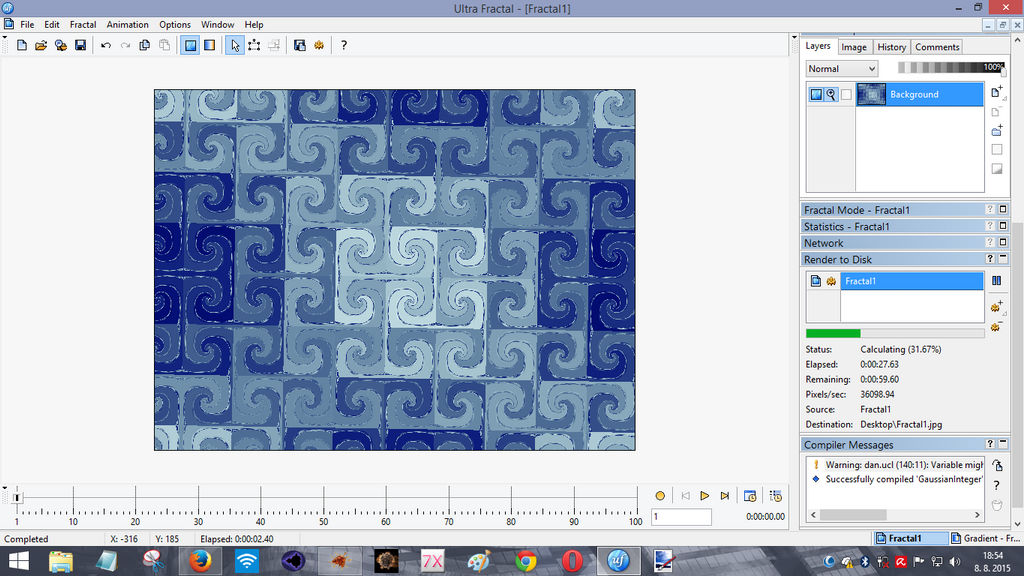
You can see I use UF for making gnarlies so for example I'll use this. Render done now, Let's proceed to MB3D part.
1b - Before you run MB3D, put the image in M3Maps folder and remember number you saved it as. You can also keep it opened. Here's example: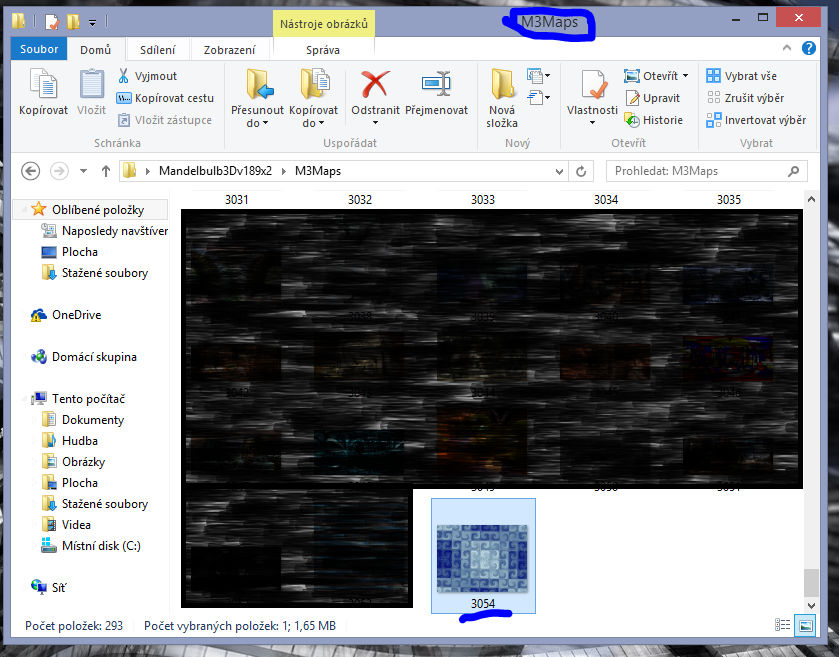
2. - Alright. I think you already opened MB3D and in first slot put HeightmapIFS, and the number of gnarly map. For quickier render set max Iters to 1. (Oh and of course lower Raystep and Stepwidht !) Also change H Scale for scaling roughness, smoothness or adjusing details of you map. Again showing example:
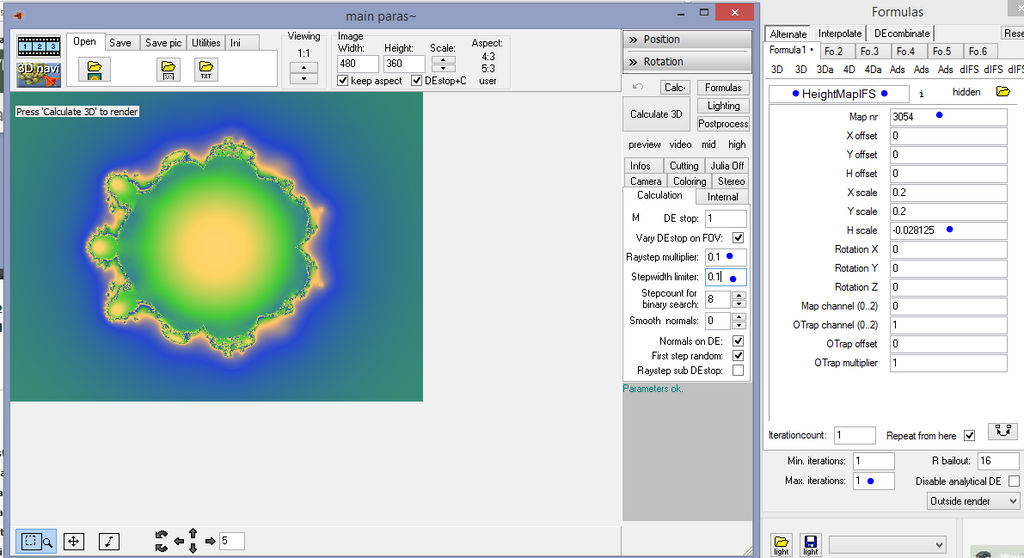
All you have to do next is to play with it in Navi-window, and then just make the color map up your taste ->
Choose your resolution, render, and here you go. Your absolutely own MB3D 3D Gnarl without using gnarlIFS formula. Good thing is you can pimp up your 2D gnarl in other editors, and then it can work even cooler as heightmap. This is what I made using my own heightmap, color-map and some post proccesing:
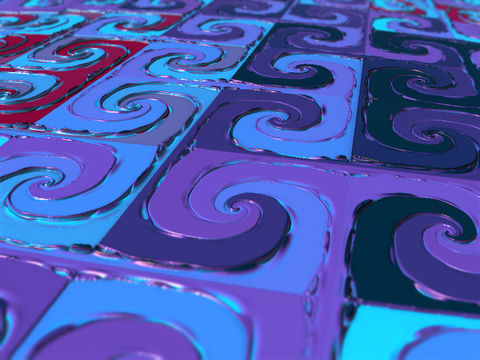 But I believe you can do way better!
But I believe you can do way better!
Hope you find it useful! Now go, and show me your custom gnarls! See you next time,
See you next time,
LukasFractalizator
1a -
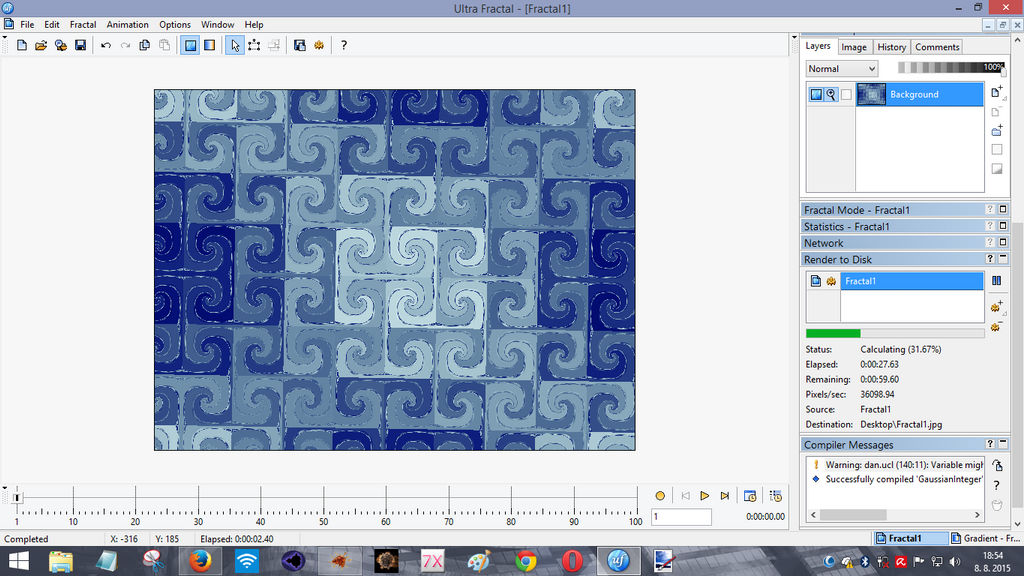
You can see I use UF for making gnarlies so for example I'll use this. Render done now, Let's proceed to MB3D part.
1b - Before you run MB3D, put the image in M3Maps folder and remember number you saved it as. You can also keep it opened. Here's example:
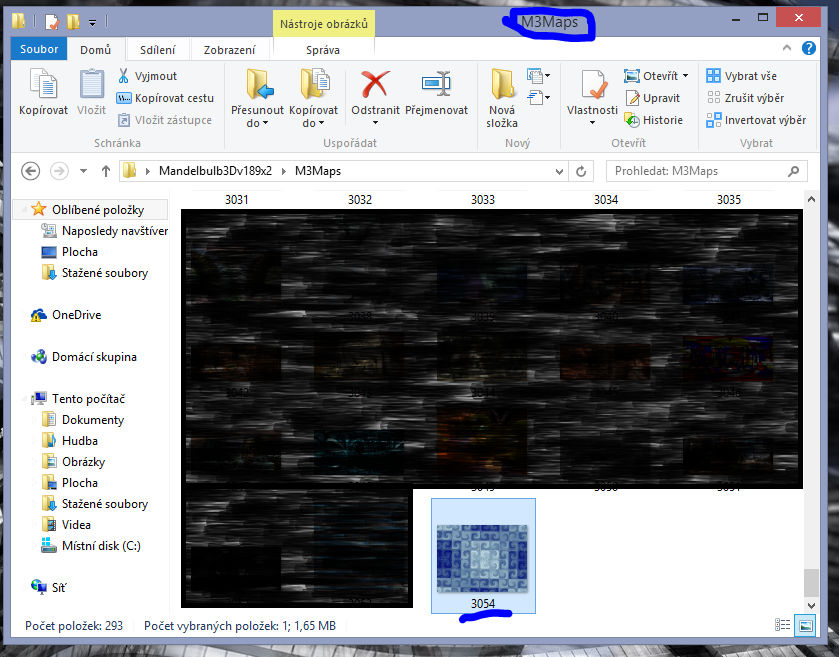
2. - Alright. I think you already opened MB3D and in first slot put HeightmapIFS, and the number of gnarly map. For quickier render set max Iters to 1. (Oh and of course lower Raystep and Stepwidht !) Also change H Scale for scaling roughness, smoothness or adjusing details of you map. Again showing example:
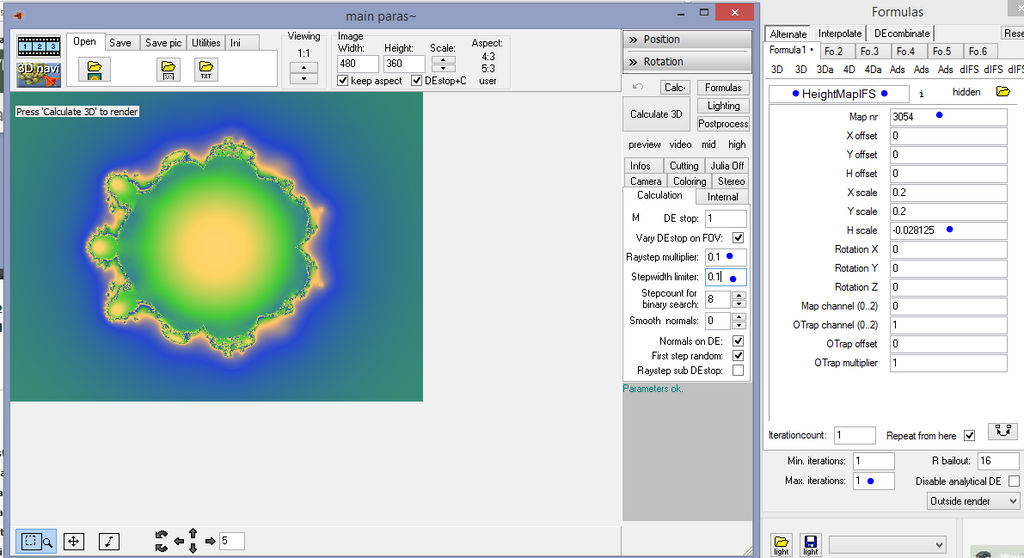
All you have to do next is to play with it in Navi-window, and then just make the color map up your taste ->

Choose your resolution, render, and here you go. Your absolutely own MB3D 3D Gnarl without using gnarlIFS formula. Good thing is you can pimp up your 2D gnarl in other editors, and then it can work even cooler as heightmap. This is what I made using my own heightmap, color-map and some post proccesing:
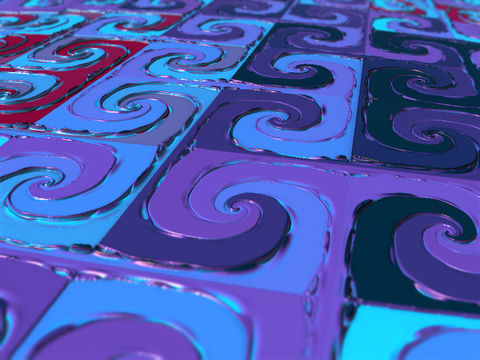 But I believe you can do way better!
But I believe you can do way better! Hope you find it useful! Now go, and show me your custom gnarls!
LukasFractalizator
My Daily Deviation Suggestion Guidelines
Hello everyone! My name is Lukas, and I am the new Community Volunteer for Fractal Art and Digital Art, which means I will be able to award Daily Deviations for pieces from these two categories! There is a general "6-months rule", which means an artist cannot receive a Daily Deviation feature more than once in 6 months. Feel free to send me suggestion even when you're not sure, and I'll look into it if they're eligible! Please, send your suggestion to ONLY ONE Community Volunteer to avoid confusion! Besides me, Community Volunteers/Staff members allowed to feature Fractal and/or Digital Art are - @phoenixleo , @Ellysiumn , @KizukiTamura , @AlexanderPaupoff , @TsaoShin , @moonbeam13 & @KovoWolf. I would be more than happy if I'll be the first CV you'll send the Fractal suggestion to, as I am eager in discovering new hidden gems from within the community! To suggest an artwork for a DD, send me a note with a subject "DD Suggestion" , followed by a thumbnail of the artwork, so I
Hidden Fractalist Vol. XXXVIII. - digitalsanpedro
Let me welcome you to the latest issue of my project called Hidden Fractalist. I initiated this project with the aim of discovering new, emerging, exceptionally talented and/or underrated fractal artists within the depths of the DeviantArt community. My goal is to shine a spotlight on these artists alongside other fellow artists from various artistic disciplines, as well as offering them encouragement, assistance, and support. In today's issue I've interviewed @digitalsanpedro, a Mandelbulb3D fractal artist, who's been on DeviantArt for over 2 years. Get to know him a bit better, while getting lost in numerous intricate, detailed, and cinematic 3D works from his gallery! Let's proceed with the interview. Hello and welcome to the Hidden Fractalist interview! Could you please kindly introduce yourself to us? My name is Mike, and I’m an American who has been living in Japan for the last 15 years. I work in very early education, and am somewhat of a family man. How did you
Fractal Friday Feature - #FFF006
The new month of March has arrived, and so did the new issue of my feature series called Fractal Friday Feature (#FFF)! The purpose of this feature is to highlight new and inspiring creations from the fractal community from the past weeks and show them some love that they rightfully deserve, support the interaction and strenghten the bonds within the fractal community! Now on with the feature! :eager: :star: :star: This is all for today, I hope you enjoyed the feature and showed some love and support to these wonderful and fresh fractal pieces! :dalove: Keep on fractalling! See you next time, @LukasFractalizator Hidden Fractalist Issues I | II | III | IV | V | VI | VII | VIII | IX | X | XI | XII | XIII | XIV | XV | XVI | XVII | XVIII | XIX | XX | XXI | XXII | XXIII | XXIV | XXV | XXVI | XXVII | XXVIII | XXIX | XXX | XXXI | XXXII | XXXIII | XXXIV | XXXV | XXXVI |
Voyage to the Unknown - Dragons
The end of February 2024 is coming closer and closer, and so is another journey to explore the unknown dimensions! A wonderful idea brought by Mrs-Durden - Voyage to the Unknown - an open invitation to explore the unfamiliar. The goal is to take a trip through 1 category or sub-category that you aren't familiar with, and gather some of the art you find remarkable! Purpose of this is to find new art along the way and become more familiar with an unfamiliar genre of yours. Given my area of interest are fractals, and I started doing Fractal Friday Features series (#FFF), I thought I would challenge myself to explore many other art categories and try get to know them better. Following seventh week with a rather broad theme - Dragons. I'm sure that it’s no surprise to many of you that 2024 is the Year of the Dragon in the Chinese zodiac. As someone born in 2000, I find myself aligned with this mythical creature (for those who are curious, my elemental affinity is metal!). In this humble
Featured in Groups
© 2015 - 2024 LukasFractalizator
Comments15
Join the community to add your comment. Already a deviant? Log In
Thank you for this great tutorial, Lukas!
